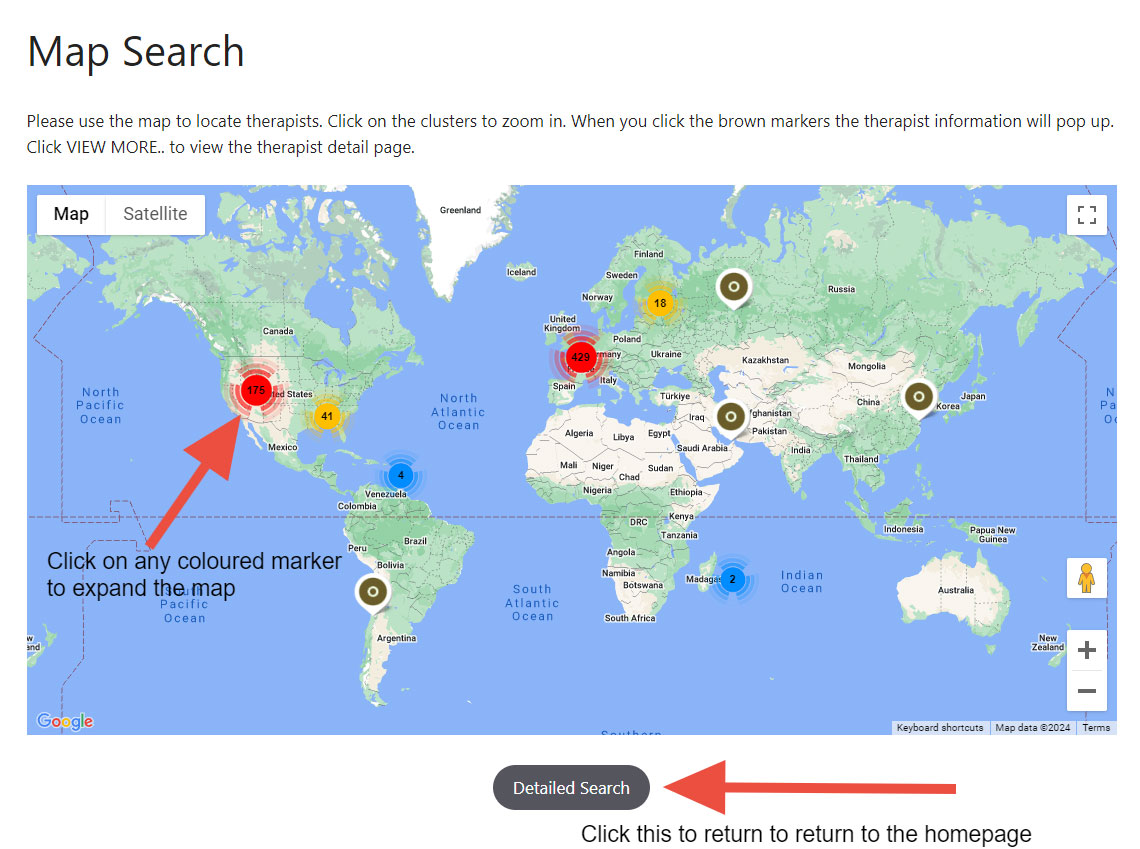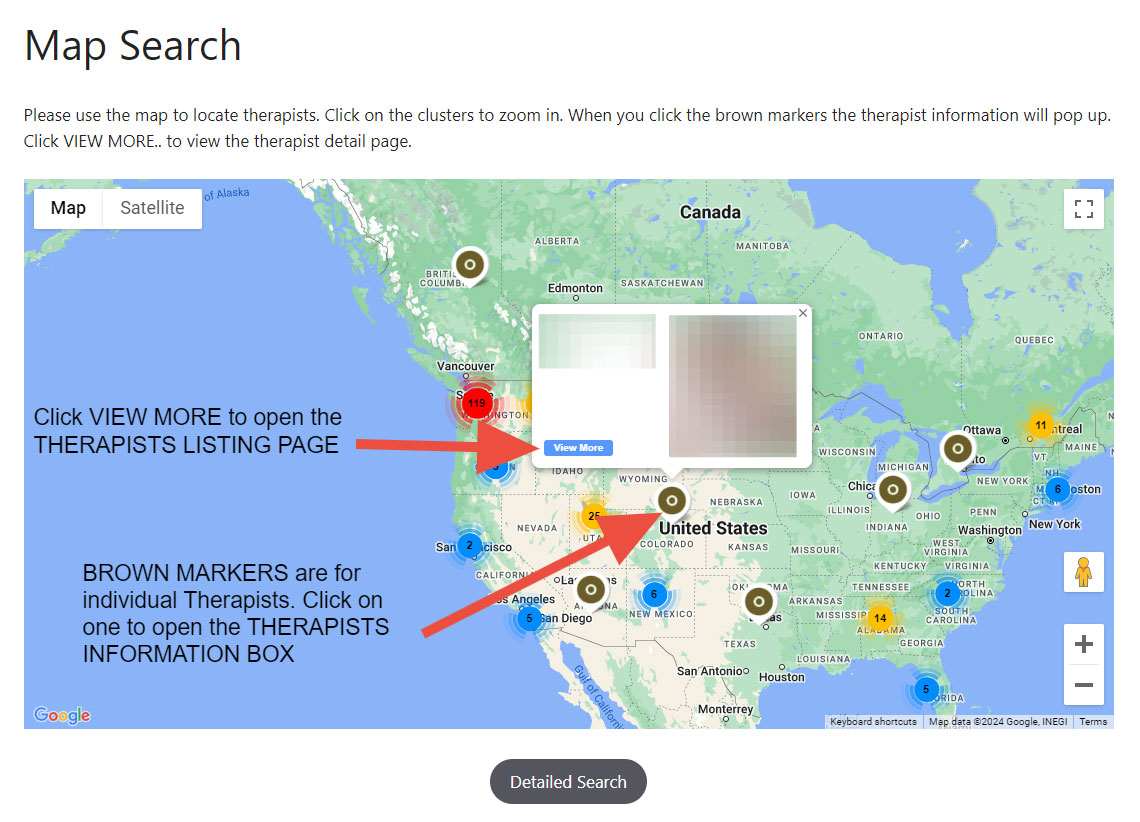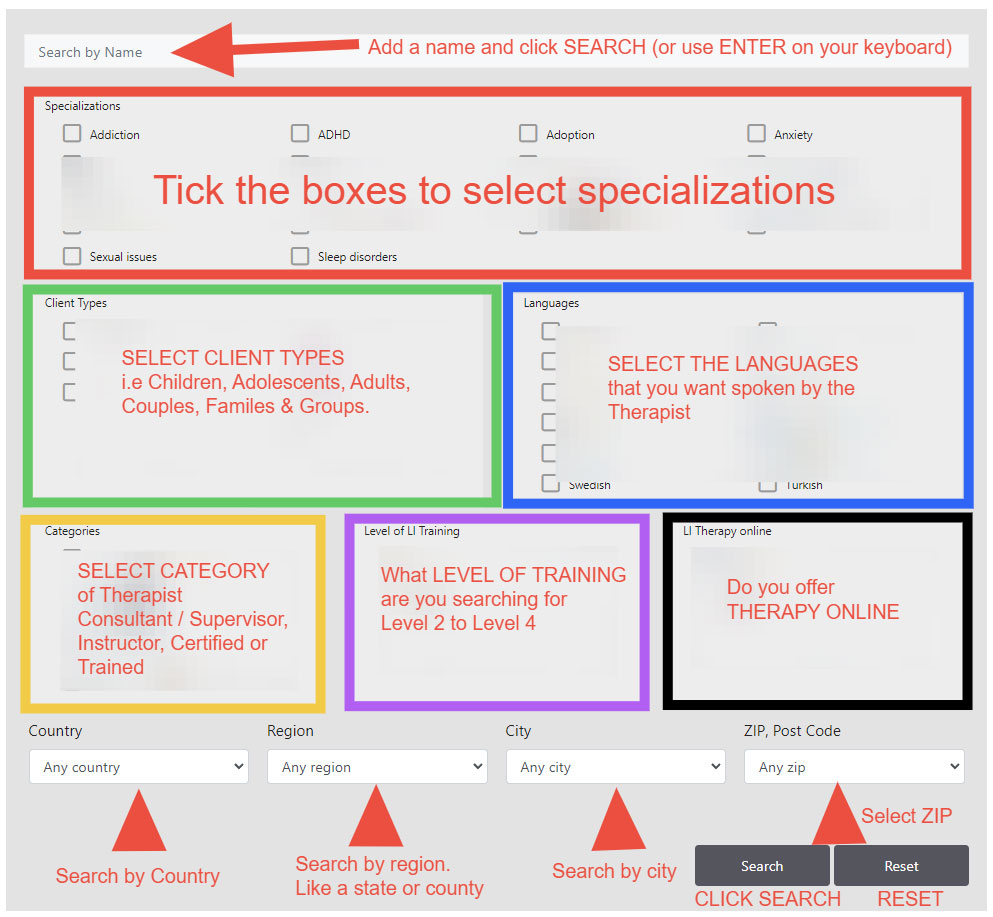How to use the Directory to Search
Map Search
Using the map to search for therapists
When you arrive on the homepage of the Directory there is a map with markers on it. If you click on that map it will open up a new page which has an interactive map on it. Please be patient while that page loads. It is loading a map with all the therapists on it so it takes time.
*NOTE: The map only shows the practices that are added by the therapists on their maps. To search the details added in the rest of the listing you should use the detailed search system.
Once the map is loaded:
- Click on any of the markers with numbers on them (We call them clusters) and you will automatically zoom in to a larger scale map that shows only those therapists in the cluster.
- You may now see more blue and yellow clusters and you can click on them to zoom in again.
- You can also use the ZOOM controls on the map and drag the map around.
- BROWN MARKERS are for each Therapist. Look for the one that is at the location that you want on the map.
- Click on the BROWN marker to display the THERAPISTS INFORMATION BOX.
- In that box is a VIEW MORE button.
- Click on that to open the THERAPISTS LISTING PAGE.
Detailed Search
Using the detailed filters to search for therapists
*NOTE: The detailed search system searches all the information added to the Therapists LISTING PAGE. Therapists also add their practice locations to their maps. You can search these using the map search.
- You can select any number of filters for your search.
- When you have made your selection CLICK SEARCH or ENTER on your keyboard.
These are the filter options:
- Search by name: If you just want to look someone up by name then add it to the first box and click SEARCH
- Search by specialization: You can select any number from the list.
- Search by Client Type: These are by age or group. From Children to Adults and Families and Groups. You can select more than one.
- Search by language: Just tick the languages that you need to communicate with.
- Search by category of Therapist: Maybe you are a Therapist looking for a Consultant / Supervisor or just need help from a trained Therapist. You can select more than one option.
- Search by level of training: This is useful for LI admins, Therapists and Instructors.
- Search for therapy online: Many Therapists offer online sessions. Select them here.
- Search by location: Select from Countries, Regions, Cities and ZIP (Post Code)
You must click SEARCH to run through your selected filters OR RESET to start again.
The Search results are at the bottom of the page. The Therapists are displayed in Squares 12 at a time. If there are more than 12 results then you will see Page 2, 3, 4 .. etc available for you to look through. Each block of 12 results also shows in the map at the very bottom of the page.